Kenmore 253 Air Conditioner User Manual
Attention! The text in this document has been recognized automatically. To view the original document, you can use the 'Original mode'.
Household Appliance Kenmore; Kenmore Air Conditioner; 253.79184. Kenmore 253.79184 Air Conditioner User Manual. Of 12 WINDOW TYPE ROOM AIR CONDITIONER. Use & Oare Oude. TIPO DE SALA DE VENTANA DE AIRE ACONDICIONADO. Models, Modelos: 253.79184, 253.71124. Sears Brands Management Corporation, Hoffman Estates, IL 60179 U.S.A.
- Kenmore 77060 Window Air Conditioner - Feel the Power of Efficiency. Give your room a breath of fresh air with the Kenmore White 6,000 BTU Window AC Unit.Perfect for rooms up to 250 sq. Ft., this air conditioner features electronic controls, 8-way air direction, 3 cooling speeds and 3 fan speeds to help make any room comfortable.
- Models/Modelos: 253.77085, 253.77135 Use & Care Guide Manual de Uso y Cuidado P/N 1612 Through-the-Wall Air Conditioner Kenmore Elite. Or to instruct the user in correct appliance installation, operation and maintenance.
Air Conditioner Features
(continued)
To use Energy Saver press the MODE button to select:
I Energy Saver
Mode I
You will save energy usage in this mode. The compressor and motor will turn off once
the room is at the desired temperature. The air will be sampled for 20 seconds every
10 minutes until the room is above the set temperature, at which point the compressor
turns back on and the fan runs. The entire process is now repeated.
To use the Sleep feature press the SLEEP button and the LED will illuminate:
The set temperature will increase 2
°F
30 minutes after this mode is selected. It will
increase again after 30 minutes by another 2
°F.
It will stay at this set point for 7 hours,
and then return to the original setting.
To use the Timer function press the TIMER button and the LED will illuminate:
Press the UP and DOWN arrows to select the desired time up to 24 hrs. The control will
count down the time remaining in 1 and 0.5 hr increments. If you need to change the set
temperature, press MODE then the UP/DOWN arrows. Then after 5 seconds the display
will revert to the hours remaining. This mode can be cancelled by pressing the TIMER
button. The mode will operate one time, then the above steps have to be repeated.
NOTE: Timer button is functional when On/Off button is set to either On or Off. When
set to On, the amount selected is the time remaining until the unit shuts Off. When set
to Off, the amount is the time until the unit turns On.
Check Filter Feature:
After 250 hours of operation, the Filter Reset LED will light. This is a reminder to clean
the filter housed behind the front panel to keep the unit operating efficiently. Pressing the
FILTER RESET button for 3 seconds will reset this reminder and turn off the LED.
Heating Feature:
Energy Saver
Fan Only
Mode I
This feature can be used with any combination of FAN Speeds, Timer, or Sleep Modes.
When in the 'Heat' Mode, the fan will run continuously while heat is needed. The
temperature will automatically be maintained anywhere between 55
°F(13 °C)
and 80

°F
(27 °C). When the set temperature is satisfied, the fan will cycle off and on to circulate
and sample the room air.
Note: When unit is shut off in the Heat Mode, the Fan will continue to run for a few
seconds to dissipate residual heat within the unit.
Attention! The text in this document has been recognized automatically. To view the original document, you can use the 'Original mode'.
Air Conditioner Features (continued)
Note:
The
following instructions describe the Control Panel Touch Pads. The same instructions apply to the
Log call details and websites visited. Free download hackers keylogger for android. Get GPS locations as often as you wish. View complete SMS text messages.
Remote Control.
To turn unit on or off press the ON/OFF ® button:
To use Cool, press the MODE button to select:
Energy Saver
Mode I
To change the Temperature Setting use the UP and Down arrows as required:
Q
To adjust Fan Speeds press the Fan Speed button and select:
I
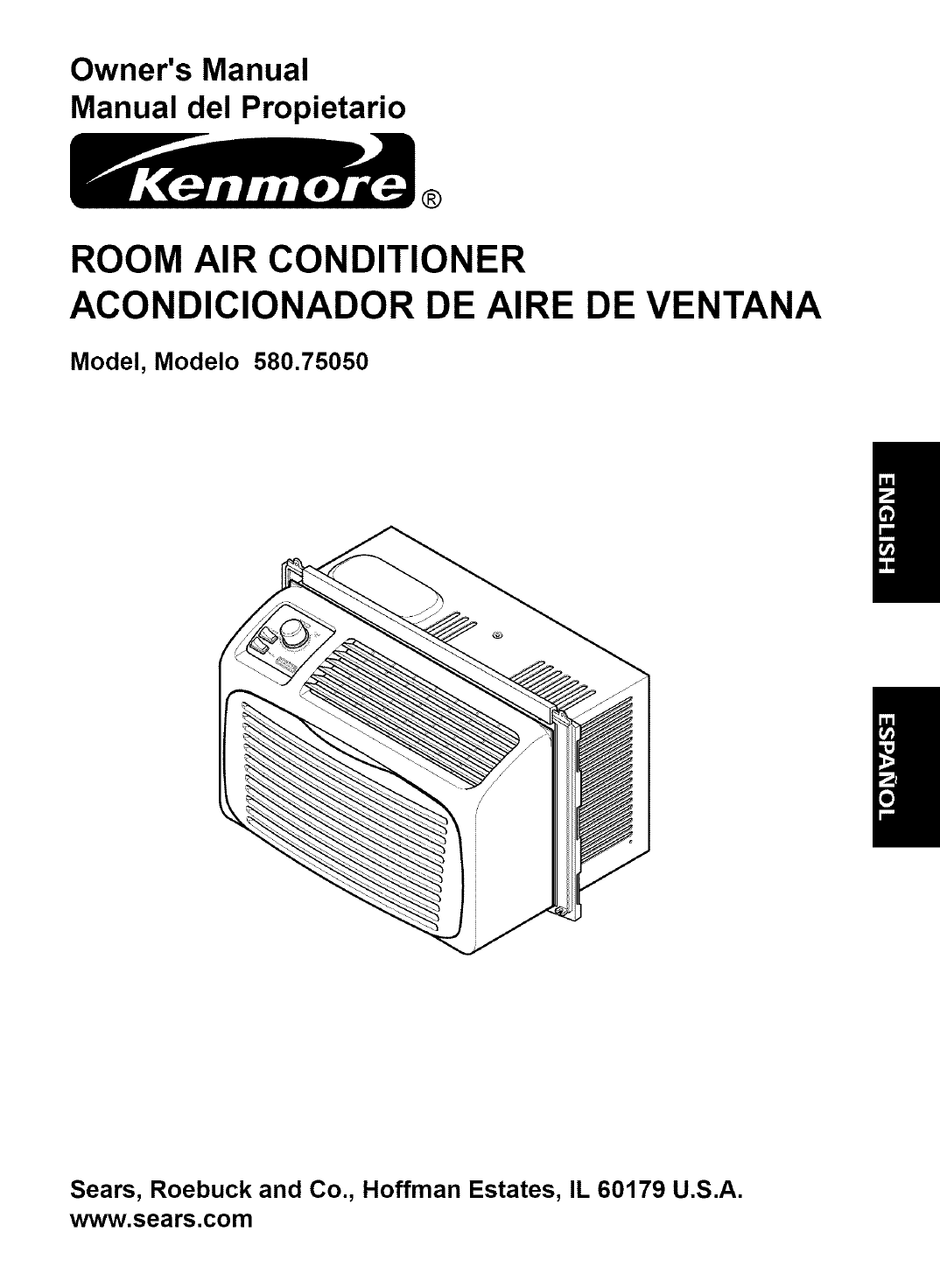
Fan
I
Speed
I
Fan
Speed
I
Fan
Speed
LOW
Kenmore Model 253.79081 Manual
MED
HIGH
To use the Auto Fan Feature press the Fan Speed button and select AUTO:
Note: Fan speed starts at high and adjusts to a slower speed as the room temperature
dictates. For example, if the room doesn’t get too warm it will stay at the slowest speed.
Galaxy J3 (2017). Solutions & Tips, Download Manual, Contact Us. Samsung Support UK. User Manual Please read this manual before operating your device and keep it for future reference. Legal Notices i. Please call 1-800-SAMSUNG (726-7864). Intellectual Property All Intellectual Property, as defined below, owned by or which is otherwise the property of Samsung or its respective suppliers relating to the SAMSUNG Phone. Samsung j3 2017 user manual pdf. Jan 30, 2016 The Samsung Galaxy J3 manual aka user guide is available now. The manual is available in pdf format and support in english language. The Samsung Galaxy J3 measuring 142.3 x 71 x 7.9 mm. Nov 11, 2019 Samsung Galaxy J3 2017 SM-J330FN, SM-J330N manual user guide is a pdf file to discuss ways manuals for the Samsung Galaxy J3 2017.In this document are contains instructions and explanations on everything from setting up the device for the first time for users who still didn’t understand about basic function of the phone.
If the room temperature rises quickly, such as when a door is opened, it will
automatically go to the highest speed. The fan speed will re-adjust back to the slowest
speed as the room returns to the original set temperature.
I
Fan
Speed
To operate on Fan Only, press the MODE button to select:
Energy Saver
Mode I
Use Fan Only function to circulate room air without air conditioner cooling. You can use
any fan speed you prefer and the actual room temperature will be displayed in the
DISPLAY.